How To See A Friend's Recipes
1) On the right side of the Manage Recipes window, click

2) A pop up will appear. Near the bottom, enter your friend's email and then click search:
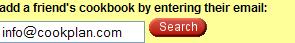
If you've added your friends cookbook in the past, you might see it already listed under friend's shared cookbooks.
If it's listed there, click the "Add" button next to your friend's user name.
3) The window will close, and you should see your friend's cookbook in your list of cookbooks:

If you don't seee your friend's cookbook appear, click the "Add Cookbook" button again. You'll see a message as to why.
4) Click your friend's cookbook.
5) Browse recipes in the cookbook, and click on
 when you find one you like.
when you find one you like.
6) Click on 
7) Refresh your cookbook to see your newest recipe.
Refresh your cookbook by clicking on "My Cookbook" on the right side of the screen under "Cookbooks".

|